

 1-888-980-7868
1-888-980-7868
LeadMQ is in Closed Beta. For information, contact sales@leadmq.com | Updated: 01/07/2013
Effective marketing is vital for any sales agent and agency—but it does not take a large marketing budget to market yourself effectively and profitably.
Your target market is on the internet. Agents who excel are often those who make the effort to employ the vast resources available online. The best part is, resourceful agents are often able to interact with their target market at a staggering cost of … $0!
Don’t forget to bookmark or share this page as your go-to source for $0 insurance self marketing tips!
 Make the most of your Internet lead generation opportunities with free listings.
Make the most of your Internet lead generation opportunities with free listings.
Step 1: Pictures | Symbol/Logo | Mini Bio | List of Accomplishments | Unique Nickname/User Handle | Variations
You will need recent high quality photographs of the sort that will add a personal touch to your listings. Give some thought to the sort of pictures you would respond to. You need a symbol or logo to use in your branding endeavours. You can get started or get some ideas here. It is best to have various pictures on hand so that you can “round robin” avatars to your choosing. Write a bio and have your friend or trusted client proof read it for you (Trust us, your client or friends’ feedback is critical to making your Bio meaningful and relevant to prospects). Make a list of accomplishments relevant to the interest of your clients. Come up with a catchy nickname or user handle to use in your marketing efforts to be used on your Social platforms. This should be different from your real name, and it should be something regular readers can identify with.
Examples may include : TexasInsuranceMan LowPremiumsNow IFindLowQuotes etc.
Work on different versions of self-descriptions so that each free listing profile will be unique. Finally, you will need a storage place for documents and passwords. You may choose to create a new e-mail account—possibly a Hotmail or Gmail account—to use only for online marketing registration and notifications.
Information that follows was provided, and current, as of November, 2013.
After spending 1-2 hours getting through the steps above, you’ll be ready for:
Step 2: Facebook | LinkedIn | Twitter | Google+ | Pinterest

Facebook is a proven, no-cost tool for promoting your business. To create your profile, visit Facebook’s Create a Page. Once your profile is created, you will be able to present information to potential clients and forward a link to friends, associates, and leads. While all of this is free, for a fee you will also have the option of promoting Facebook sponsored ads for your professional profile on Facebook.
 LeadMQ.com on Facebook (facebook.com/leadmq)
LeadMQ.com on Facebook (facebook.com/leadmq)
View examples of Insurance Agents on Facebook.
Farmers Insurance Agent on Facebook with 800+ likes | Medicare Supplement Broker on Facebook with 3500+ likes | Insurance Agency on Facebook with 150+ likes | Insurance Agent Forum on Facebook
FACEBOOK TIPS: 1. Facebook Optimization Tips (see pictures) 2. 7 Ways to Optimize Your Fan Page (MOZ Blog) 3. 100 Facebook Marketing Tips and Ideas for Insurance Agents (InsuranceSplash) 4. How to Create a Facebook Page for an Insurance Agency (Chron)
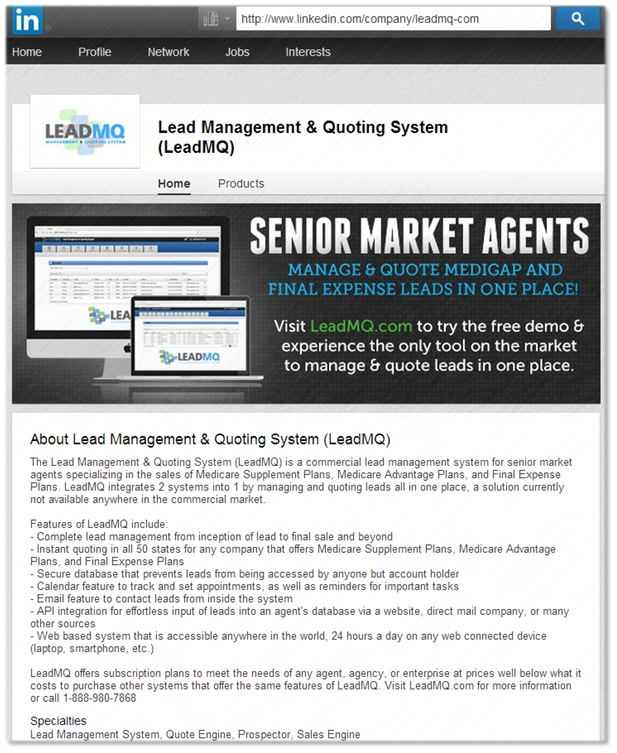
LinkedIn has become a vital tool for increasing visibility, getting in front of people interested in your products, and developing important business connections. Ways to optimize your LinkedIn account include personalizing your profile with pictures and integrating your Twitter feed with your LinkedIn profile. As with Facebook, for a fee you can purchase LinkedIn ads to market and grow your professional and customer connections.
 LeadMQ.com on LinkedIn (linkedin.com/company/leadmq-com)
LeadMQ.com on LinkedIn (linkedin.com/company/leadmq-com)
View Licensed Insurance Agent profiles on LinkedIn. View LeadMQ on LinkedIn.
LINKEDIN TIPS: 1. 9 Ways for Agents to use LinkedIn with Success (Insurance Leads Guide) 2. How to optimize your LinkedIn profile (Social Times / infographic) 3. How to generate leads using LinkedIn (HubSpot / PDF)

Twitter continues to grow, and allows agents to engage in ongoing, meaningful communication with prospective clients. Re-tweeting content of interest to your market—and not just to you—is vital, as Florida agent Drew Roberts knows well. As many agencies, including MedicareMall of Texas, have found, providing answers to tweeted questions can result in great leads. For a fee, the Twitter Ads platform allows you to promote and sponsor tweets.
![]() LeadMQ on Twitter (twitter.com/leadmq)
LeadMQ on Twitter (twitter.com/leadmq)
View Twitter Insurance Agent examples.
Insurance Agency on Twitter with 2,500+ followers | Insurance Agent on Twitter with 400 followers
TWITTER TIPS: 1. How Should Insurance Agencies use Twitter? (Insurance Journal) 2. How to use Twitter to find Sales Leads (Twitter Marketing for Dummies) 3. Find Prospects Using Twitter Advanced Search (InsuranceSplash)
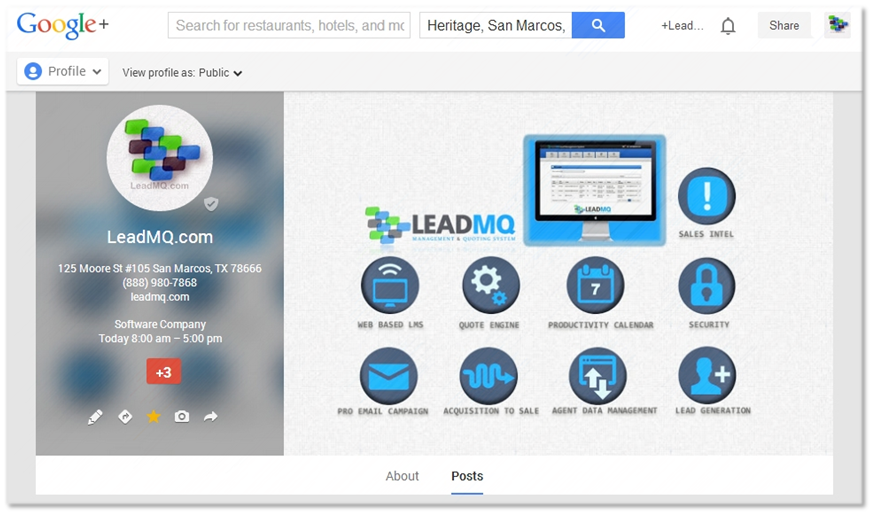
Google+ provides another showcase and marketing opportunity. It allows you to present fresh content and share links. Agents specializing in senior health insurance—or any kind of health insurance—are well advised to check out a Google+ profile that has proven effective for your marketing strategy.
 LeadMQ on Google+ (google.com/+leadmq (pending))
View Google+ Insurance Agent examples.
LeadMQ on Google+ (google.com/+leadmq (pending))
View Google+ Insurance Agent examples.
Insurance Agency on Google+ with +750 | Insurance Agent on Google+ with +100
GOOGLE+ TIPS: 1. How to set up your insurance Agency Google+Page In 15 Minutes or Less (AgencyUpdates.com) 2. Google+: Social Media Tools Insurance Professionals Don’t Understand (RyanHanley.com) 3. Six Ways to Generate Leads with Google+ (HubSpot) 4. Google+ Gets Insurance Agents More Customers (YouTube Video)

Pinterest allows you to post pictures that can attract prospective clients. Photos highlighting gardening, the outdoors, and food are proven winners. Most Pinterest users across all age groups are female, so it’s usually best to post content attractive to that prospective client base. Links to your blog and other important content are important, but keep in mind that pictures are king on this site. Your profile should make your professional identity and main products absolutely clear.
![]() LeadMQ on Pinterest (pinterest.com/leadmq)
LeadMQ on Pinterest (pinterest.com/leadmq)
View examples of Insurance professionals on Pinterest. (Join as a Business)
Insurance Agency on Pinterest with 100+ Followers | Insurance Broker on Pinterest with 600+ Followers
PINEREST TIPS: 1. Pinterest Tips of Businesses (Pinterest Official) 2. 13 Creative Uses of Pinterest for Insurance Marketing (Confessions of an Insurance Goddess) 3. Pinterest Leads to Sales (InternetRetailer.com)
Step 2: Google Places | Bing Maps | Yahoo! Local | Merchant Circle | Yelp
Business listings are your online business cards. You will definitely want listings as an independent agent or agency. Putting your top trusted name brand carriers on your free business listings lends you credibility.
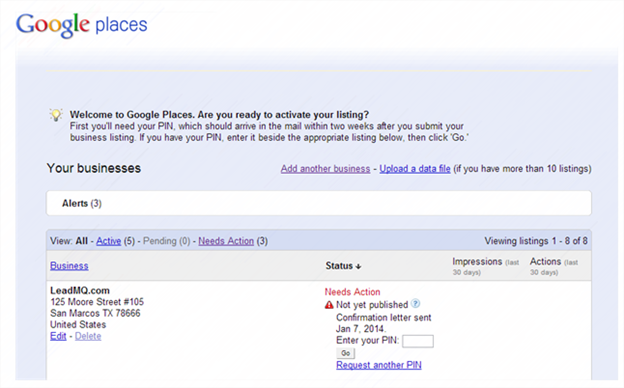 After activating your listing, your business will appear on Google Maps
After activating your listing, your business will appear on Google Maps
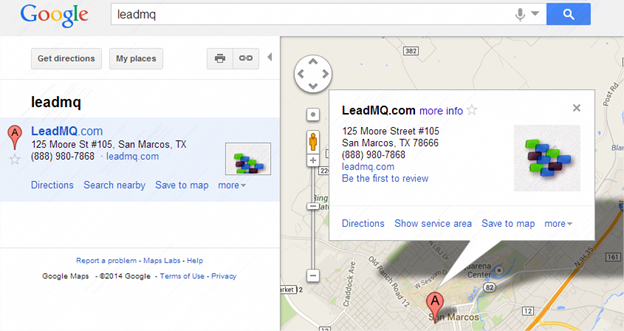
Google Places emphasizes location in its searches, and it is important to optimize your listing by getting citations on other websites. It is important that all citations present accurate information about your business. Positive reviews can also help a great deal. Connecting with other local businesses is another optimizing method that can be advantageous to all businesses involved.
Create a new Google Places profile with Google Places for Business.
GOOGLE PLACES TIPS: 1. Google Places For Business Adds Reviews Section (Search Engine Roundtable) 2. Utilizing Google Places & Google+ for your Insurance Agency Marketing (Tosten Marketing) 3. 8 tips to supercharge your Google Places for Business Listing (Matt Fielding SEO)
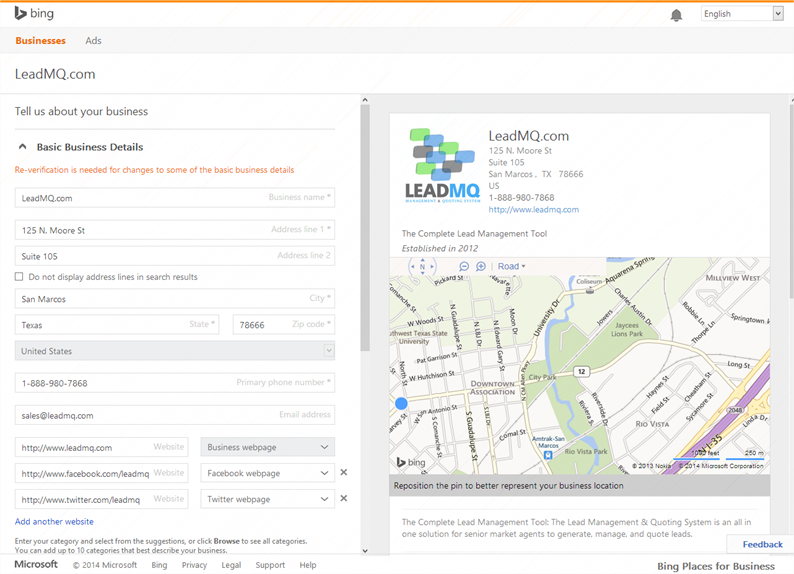
Bing Maps allows you to get your business on the map. You may have noticed how certain businesses are highlighted on some online local maps. A surprising number of people searching for one particular location or business are alerted, through tools such as Bing Maps, to other businesses or local destinations they are interested in. Those map references to particular business do not appear by accident; they are the result of merchants and professionals taking the wise step of getting their businesses listed.
View Insurance Agents on Bing Maps.
BING MAPS TIPS: 1. How to Set Up Your Company in Bing Business Portal (S.E.J) 2. How to Submit Your Business To Bing Maps (Step by Step Guide) (RocketyRoo) 3. Getting Started with Bing Places for Business (All Things Web Audit)
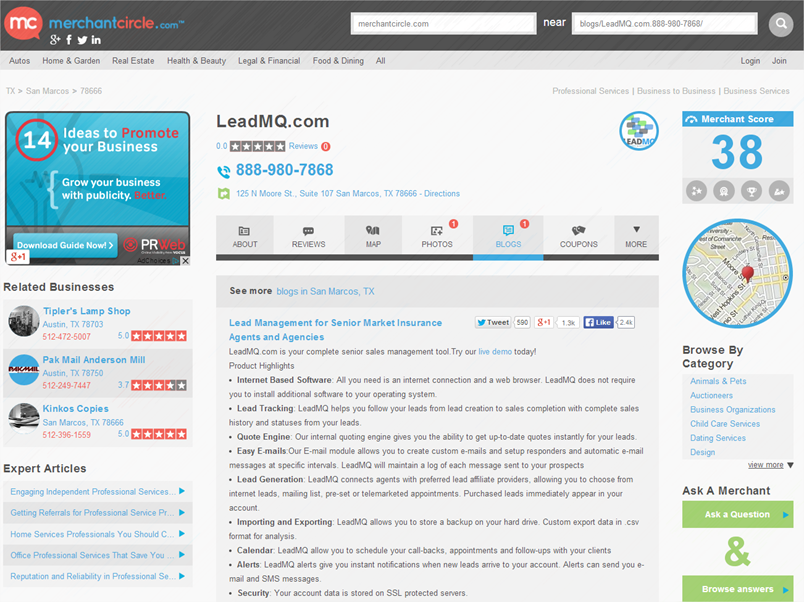
MerchantCircle.com is fast gaining a reputation as an indispensable listing tool for agencies and other business of all types. Users simply type in the location and kind of business they are looking for, and they are directed to a list of local businesses in that category. Appearing near the beginning of the list, of course, is a great advantage, and a Google ad can get you near the very top. MerchantCircle also offers a pay-per-call program, which ensures you will receive some inquiries—which may pay off if you have a high call conversion rate.
View Insurance Agents on MerchantCircle.com.
MARCHANTCIRCLE TIPS: 1. How To Submit Your Site to MarchantCircle (UpCity) 2. Merchant Circle Customer Service Tips (Small Business Search Marketing) 3. Joining MerchantCircle for Dummies (Dummies.com)
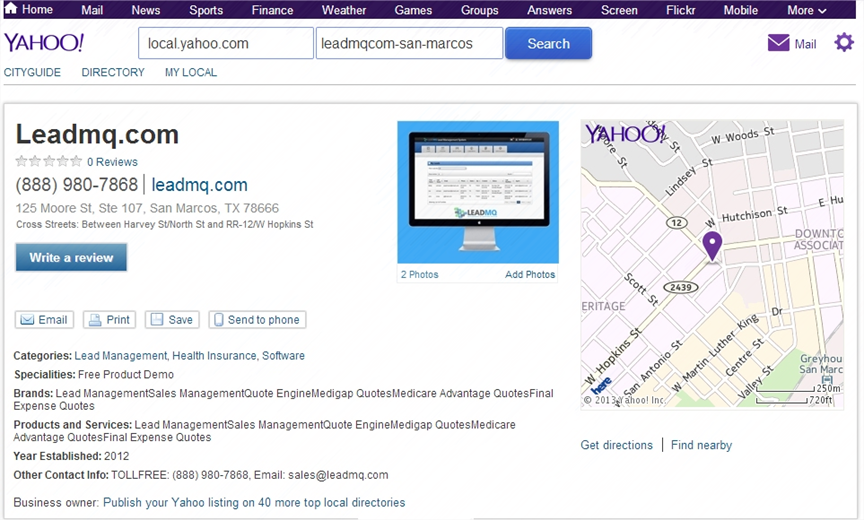
Yahoo! local business listings are easy to set up and, like other listings listed here, available at no cost. If you wish to spend about $10 a month, you can get an enhanced listing allowing you to include extra pictures or information with your listing. A free listing, however, is more than sufficient to ensure potential clients are able to find you while searching for agents who can provide the insurance they are looking for. Yahoo! also features a premium directory listing starting at $299. (Add a free Yahoo! Basic Listing or Add a Business to Yahoo! Small Business)
View Insurance Agents on Yahoo Directory.
YAHOO! BUSINESS TIPS: 1. How to Set Up and Optimize Your Business Yahoo! Listing (Search Engine Watch) 2. How to Update your Yahoo! Local (Yext)
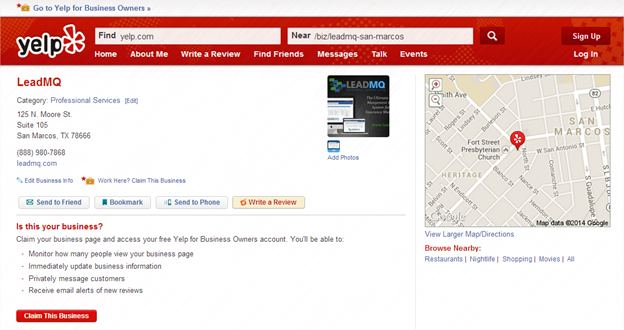
Yelp is another listing you will definitely want to have. Optimize by providing plenty of photos. It is advisable to have a link on your website to your Yelp page. Yelp is heavy on reviews, which can make or break a local business. Make it easy for satisfied customers to post positive reviews, and take care to respond to any negative reviews that appear. Often, communication of this sort is all it takes to turn a negative into a positive. Yelp for Business Owners.
View Insurance Agent examples on Yelp.
YELP TIPS: 1. How to Add A Business To Yelp (wikiHow) 2. How to Make the Perfect Insurance Agency Yelp Profile / Review Generation Tips (Insurance Splash) 3. This is Why Yelp Reviews Work for Agencies (Ryan Hanley)
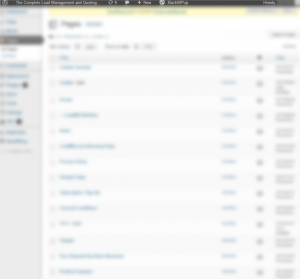 LeadMQ.com runs on WordPress
LeadMQ.com runs on WordPress
Blogging is one of the most cost-effective ways of interacting with people interested in your products and services—as long as you go to the trouble of making it worth their while to check in on your blog several times a week or even daily.
Below are five free blogging websites that serve agents very well. Choosing at least one of these sites, putting out valuable information at least two to three times a week (or, better yet, daily), and giving visitors to your blog a chance to interact with you can provide plenty of visibility and lead to sales.
You should be aware of the 80/20 rule—meaning, 80% of your blog’s content should be about topics of customer or community interest, and only about 20% should be about the products you sell. Posts of 300-400 words are usually sufficient. Offering easy-to-read, informative, and interesting posts will help you to develop a positive relationship with people who may be interested in your products. Using your blog primarily for hard-sell purposes will often do just the opposite.
Whichever blogging website or websites you choose, it is nearly always advisable to check out blogs sharing a similar focus to yours. A competitor is a competitor, of course, but there are other businesses and blogs serving a similar clientele to yours, or covering topics similar to those your blog covers. Sharing information and links with other blogs and bloggers may well pay off in a big way for them and you.
Free Blogging Sites to Consider:
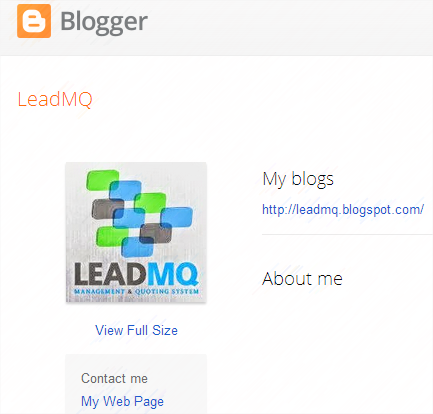
11a. Blogger.com is considered one of the easiest blogging sites to use.
You need a Google account to start, but within minutes you will be able to create your blog. Blogger allows you to present all the key information any potential client needs to know about you and your products, and from there you can focus on other topics or matters of interest to your target market.
View Insurance Agent Blogger pages.
BLOGGER TIPS: How to start a blog on Blogger.com (wikiHow) | 50 Insurance Agency Blog Ideas (Insurance Marketing HQ) | 30 SEO Tricks for Blogger (MBT)
11b. WordPress.com is another free blogging site, while WordPress.org requires hosting registration. Getting started on the self-hosted, free WordPress.com can take as little as about 20 minutes with the help of easy tutorials available on the Internet—and it is hard to think of how an agent could better spend 20 minutes for the sake of self-marketing. Signup for WordPress.com. View Insurance Agent WordPress blogs.
WORDPRESS TIPS: How to SEO my WordPress Site (Nathalie Lussier) | SEO Friendly WordPress in 12 steps (Search Engine Watch) | 25 Best WordPress Insurance Agency Themes (ResponsiveThemes)
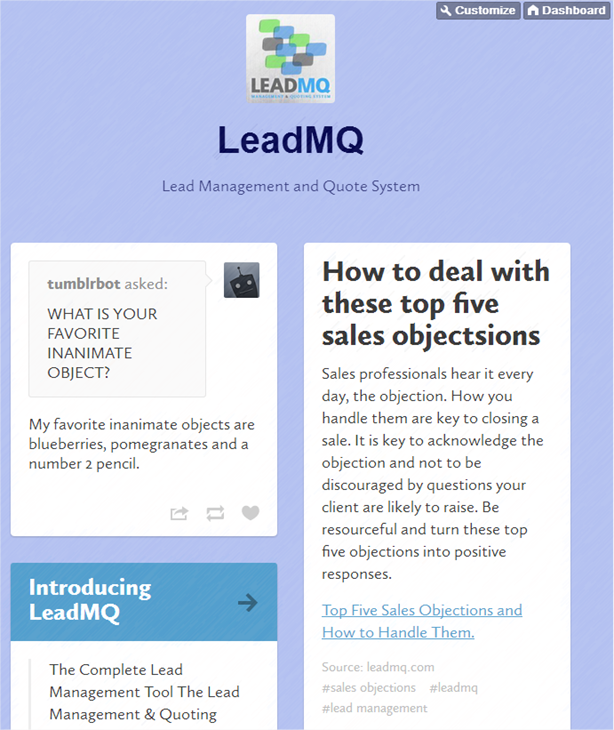 11c. Tumblr.com is an easy-to-use site that allows you to post brief messages, graphics, videos, and links in moments. You may not want to use Tumblr as your primary blog site, but for attention-getting it may be just the ticket. A Tumblr account is easy to set up, and can quickly be integrated with your website, Facebook account, and Twitter feed. View Insurance Agencies on Tumblr.
11c. Tumblr.com is an easy-to-use site that allows you to post brief messages, graphics, videos, and links in moments. You may not want to use Tumblr as your primary blog site, but for attention-getting it may be just the ticket. A Tumblr account is easy to set up, and can quickly be integrated with your website, Facebook account, and Twitter feed. View Insurance Agencies on Tumblr.
TUMBLR TIPS: How to use Tumblr for SEO and Social Media (MOZ) | Step by Step Guide to Using Tumblr Effectively for SEO and Social Media Marketing (Search Engine Journal) | How to Create a Tumblr Account (wikiHow)
Blog.com is another leading zero-cost blogging option offering a variety of features and easy use. Blog.com makes it easy to integrate your use of various social media, andprovides good support in the event of difficulty. If you have further questions about Blog.com, the Blog.com support page is a good resource.
Jux.com is all about graphics. If you are looking for a site where you can post plenty of photos and videos, Jux may be just the platform for you. It allows you to upload from your hard drive or from various social media accounts. Many design features make it easy to get just the look you want, and keeping current by adding new content is simple.
As one of the best tools for interacting with your market, social bookmarking can greatly increase traffic and get people discussing your products. Users can educate themselves about what you have to offer, and can share their needs and concerns with you. But the best thing about bookmarking is the $0 price tag.
Six Can’t-Miss Bookmarking Sites:
Reddit.com makes it easy to post videos, provide links, and get people talking. It is important to post on the most relevant sub-reddits in order to maximize your efforts, and once you do that you can get involved in discussions and let potential clients know all about how they can benefit from your services. You can also interact with other agents and be a frequent contributor to Reddit.com/r/insurance.
Stumbleupon.com directs users to web content they are likely to find useful. Submitting useful content and making connections through the site can greatly increase your web traffic. With Stumbleupon, a “fun” approach usually proves more effective than a serious, businesslike approach, as a number of insurance agents have found.
Digg.com is more oriented toward news content. Finding news sources through Digg.com and adding relevant comment can help draw people toward your services, but be aware that there can be penalties if you are too direct in soliciting business or website hits.
Delicious.com makes it easy to browse and bookmark web content relevant to your business. By commenting on existing material and contributing your own material for others to discuss, you can often spark the sort of interest that drives visitors to your website. Some agents have found Delicious.com a useful tool for more effective blogging.
There are agents who pay dearly for leads. Fortunately, you don’t have to be one of them, because there are free opportunities available that make it easy to reach out to a lead as soon as he or she expresses an interest in your product. But be sure to observe professional etiquette by sending a personal reply to each lead, because spamming information to leads may get you banned.
Five Free Online Lead-Generating Opportunities:
makes it easy to track references to your products or brand in the social media world. You can also track references to topics of interest and even to your competitors. Knowing who is saying what about you can help you to address concerns, answer questions, and drive up business.
allows you to search social media services for any mention of your products or brand. You will be able to connect instantly via Twitter with sources mentioning your brand. You will also be able to search for any mention of your competition or any topic of interest to your business.
Why not talk directly to potential clients by posting videos? The possibilities are as endless as your imagination, and you can post videos that can be seen from anywhere across town or around the world.
Five Great Media and Video Sharing Sites for Agents:
It doesn’t always take the latest in technology to connect with a client. Documents, slides, and presentations can be vital tools in self-marketing, and certainly should not be set aside as tools from the past.
Best Five Document and Presentation Sharing Sites for Agents:
In business or almost any walk of life, it’s not how much total time is put into an endeavor, but how much smart time, that is likely to play heavily into success or failure. Managing projects, like managing leads, is vital. It’s not the number of projects you’ve got going that determines productivity and likelihood of success, but the number of well-managed, often integrated, projects designed to increase your market and sales.
Top 5 Free Online Project Management Solutions for Insurance Agents: